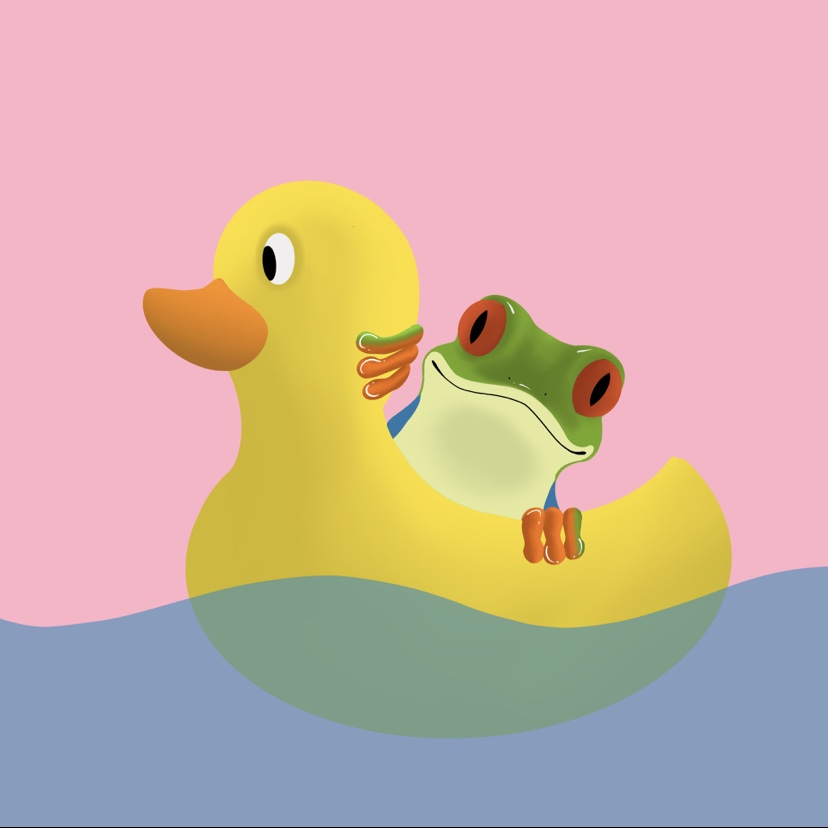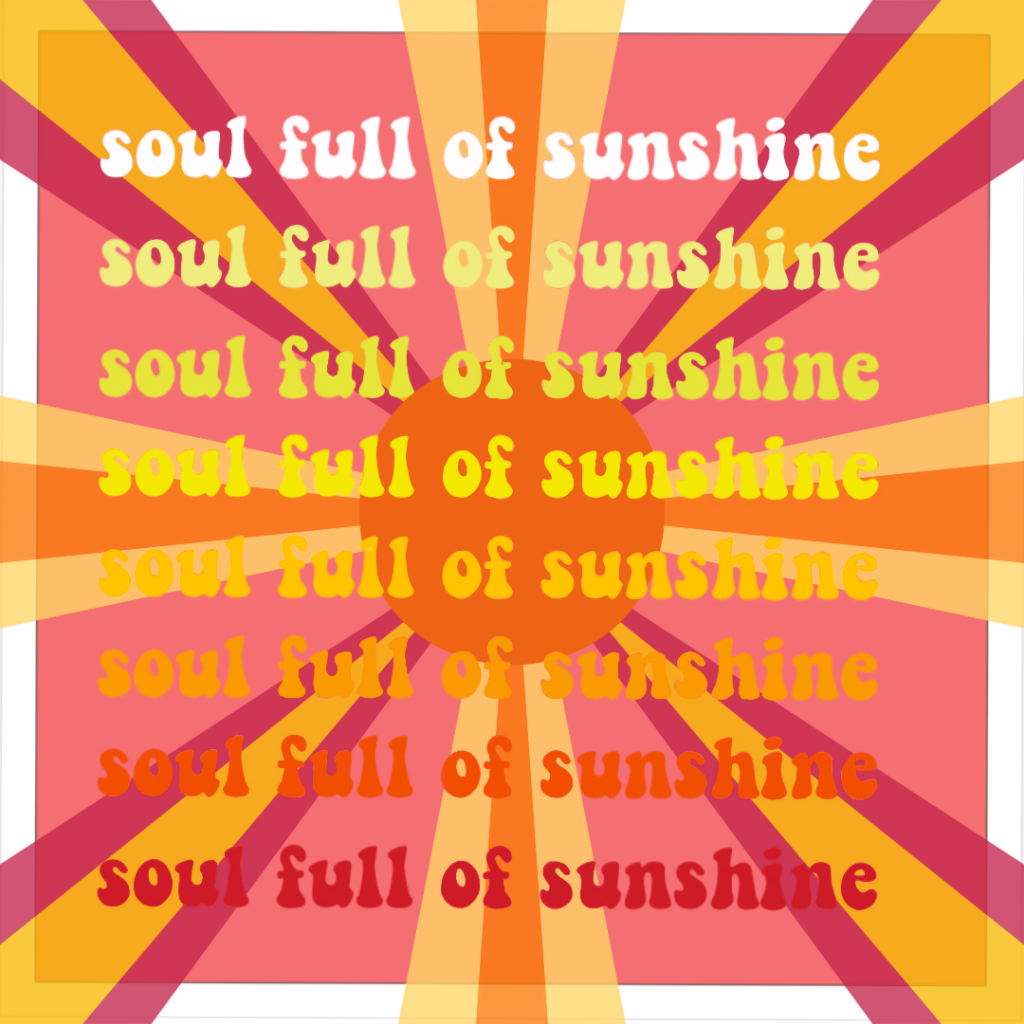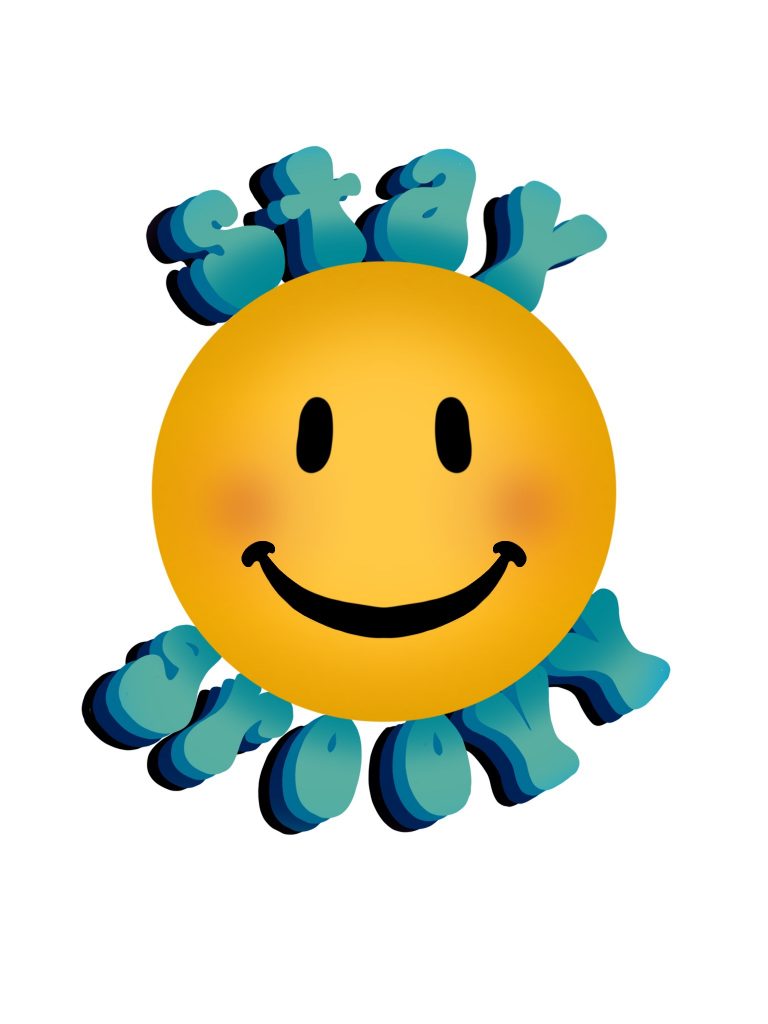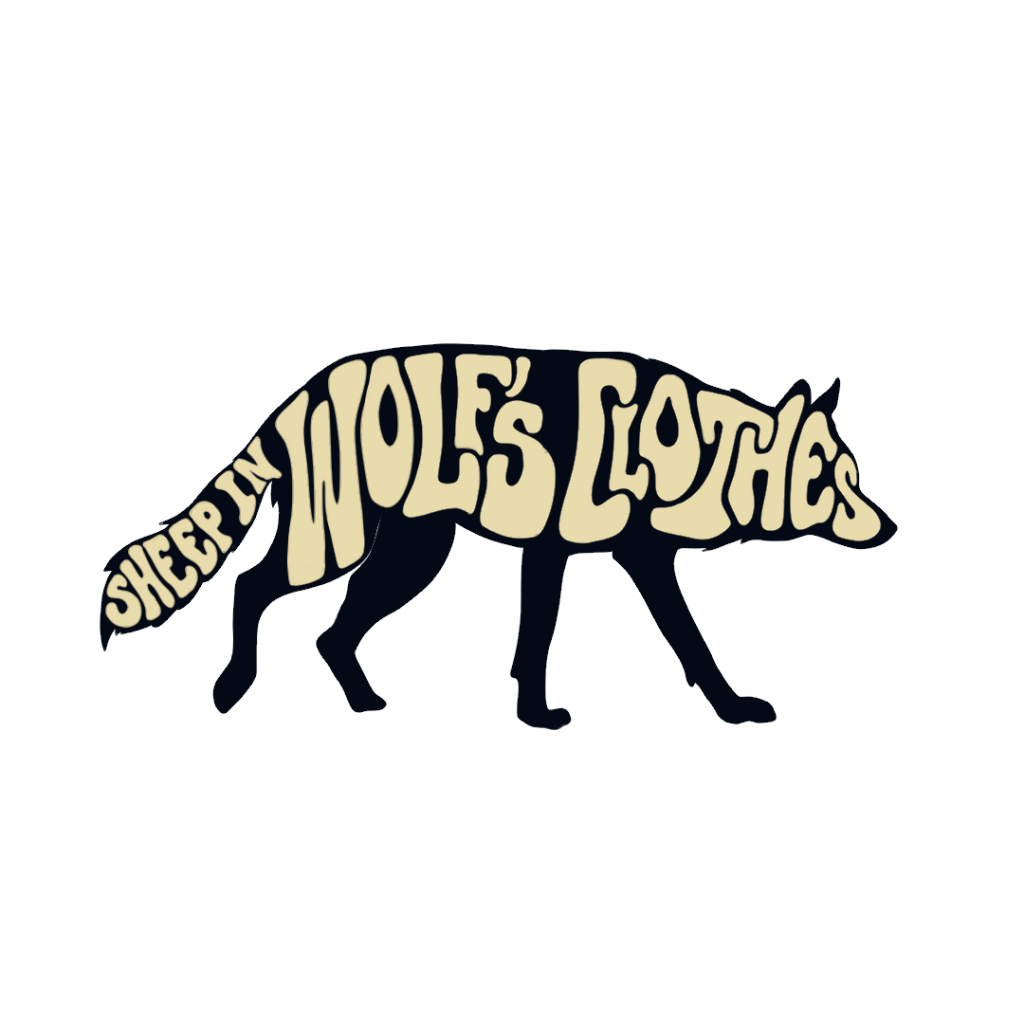Digital Art & Design
Photoshop Collages


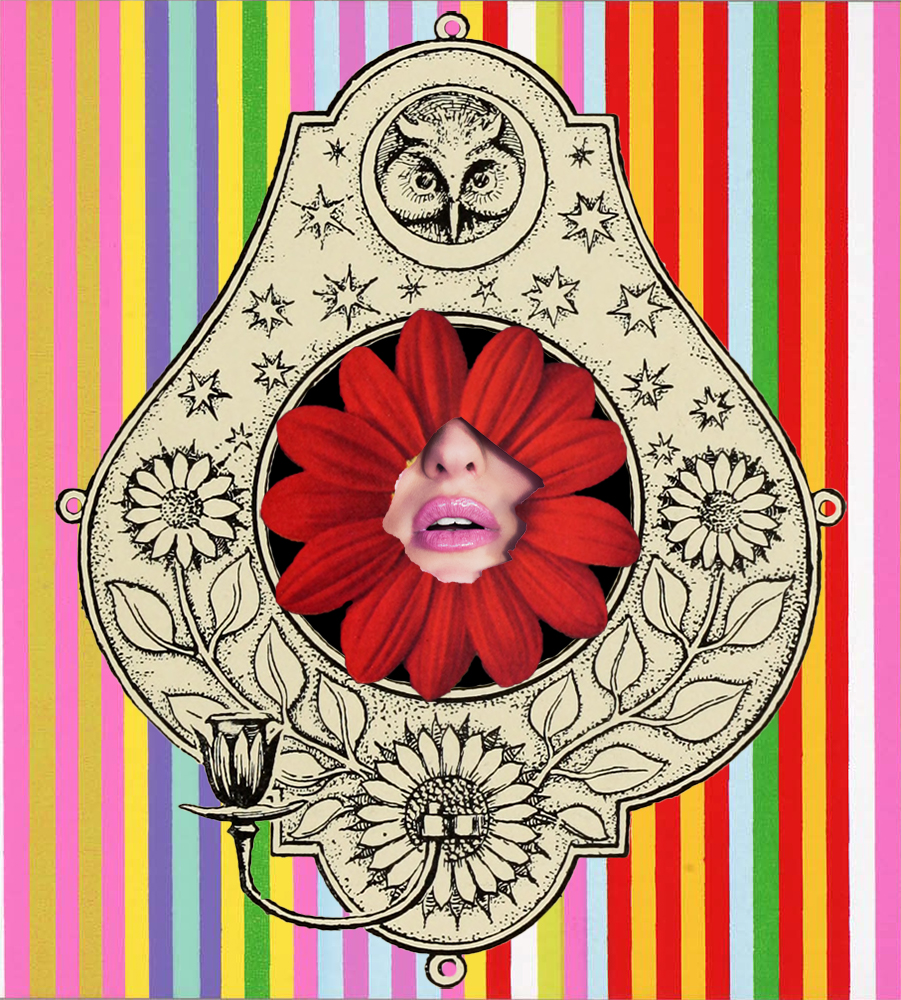


I hadn’t worked on Photoshop too much prior to this semester, but I’m so glad I finally got to get some experience with it, even if it was just making collages. In my Digital Studio art class we were required to make zines and collages over things that we liked using images from Flickr’s Creative Commons. I also found some images off of Unsplash and used them to create pieces of art that I really liked. I also learned how to make a favicon and a header in photoshop, which can be seen on my HTML website. I really loved what I learned as far as Photoshop goes and I can’t wait to continue using it for different personal projects in the future.
Phone Wallpapers
Digital Art
When I started college, I was mostly only making paintings and drawings. The idea of making digital art was a foreign concept to me, as I didn’t have access to resources like Adobe Photoshop and Illustrator, which is what I thought I needed. Instead, I invested in an iPad Pro and Apple Pencil and it’s given me the opportunity to make all kinds of digital illustrations. It’s the perfect beginner tool for making digital art and yet it’s advanced enough that I’ve seen industry professionals use it daily. It’s easy to maneuver and it’s a lot of fun learning all the new things you can do in different layers and styles. They have now added a text option so you don’t have to hand letter everything anymore.
Gifs

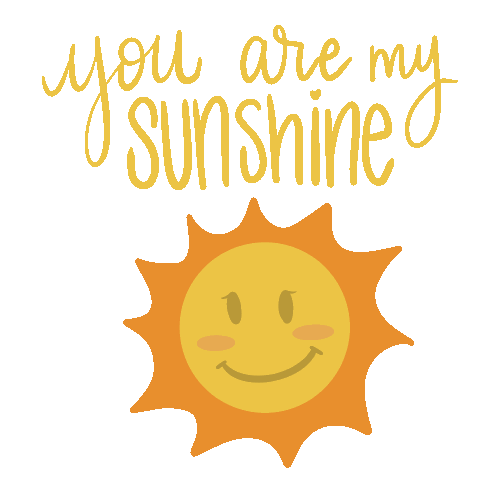
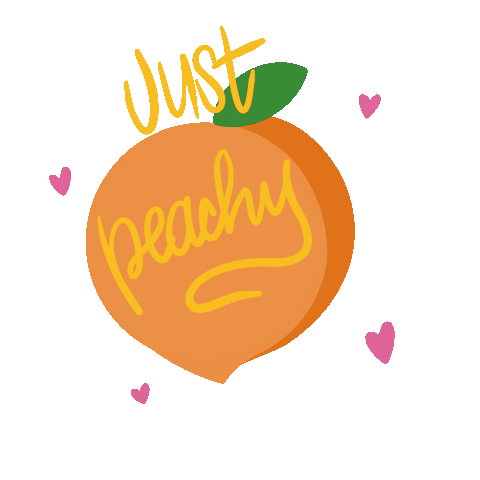
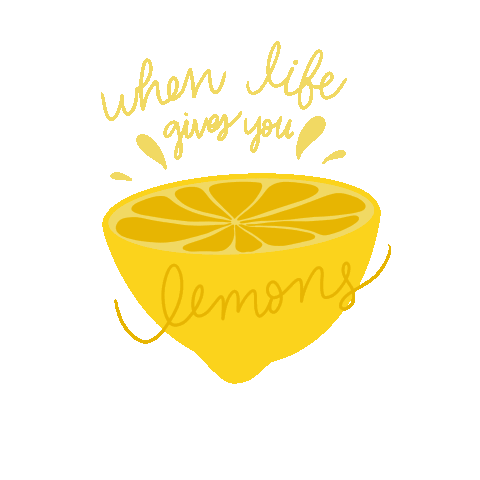
I only recently found out how to make gifs in Procreate, but needless to say, I love it. It seems to come easier to me than just regular drawings because it’s so much fun to make these little moving illustrations. You can play with different layers and decide how many frames per second to export them in which makes them completely customizable and personal to you. I love that you can draw them from scratch or use them to help give a photo some life. They’ve quickly become one of my favorite things to make and I can’t wait to see what kinds of gifs I make in the future.